FAQs
Which support level should we choose?
There are 4 support levels that are commonly chosen.
OSE Support
can be purchased for your Open Source version of Zimbra. The usual troubleshooting procedure for open source software is to search for hours in Wikis and Blogs for solutions, ask in forums and wait for a reply or rebuild your system from scratch. This can be very time consuming and while your system is down the pressure for a resolution can be immense.
OSE Support offers you the reassurance that, for a small amount per mailbox, you can access the same level of technical expertise that Network Edition users can access. This is going to be an easy sell to your CTO!
Zimbra Open Source Support guarantee an initial response target time of 8 business hours for all levels of support request. OSE Support is accessed via Web-based Service Requests and Phone-based Service Requests.
Standard Support
can be purchased for your Perpetual licence on a yearly basis (or 3 yearly), and is one of the options for a Subscription licence too. It offers Web-based and Phone based Service requests in business hours. This level of support is not intended for high-visibility production platforms, and should be considered only once your organisation has gained enough experience with the Zimbra platform.
“Business Hours” means the period Monday 06:00 Pacific Time – Friday 18:00 Pacific Time, excluding the major US holidays.
Premier Support
is available on the same basis as Standard Support, and in addition to Standard Business Hours support, includes 24 × 7 support for Severity-1 issues, with an initial response target time of 30 minutes.
Examples of Severity-1 Issues
Severity 1 can be described as a Critical Service Outage. A production service or application is down or no longer producing output (“Out of Production”). No workaround is immediately available. Examples include the following:
- Problems that affect a production application, and cause output to no longer be produced or useable.
- A critical production service or application – such as users unable to access or utilize the system, mail access or delivery, or web server or application required for usability of the system – is down or not responding and cannot be stabilized or restarted.
- >50% of users on a platform or server are affected.
The 4th option is
No Support
which is only an option if you are using the OSS version without Zimbra Suite Plus or you have decided not to maintain your version of Network Edition that you have as a Perpetual licence. Our advice is don’t go here – ‘There be dragons’.
Should I buy Perpetual or Subscription?
Both routes offer the same product – the difference is whether you want to buy the software and then use it forever, or rent the software on a yearly basis.
The cost of the perpetual licence is just over 2 ½ times the cost of a subscription in the first year. After the first year, you will only have (optionally) to pay the support and product maintenance for the installation. This is a lot cheaper!
The graph below illustrates the differences over 5 years for 50 Professional Edition mailboxes with premium support.
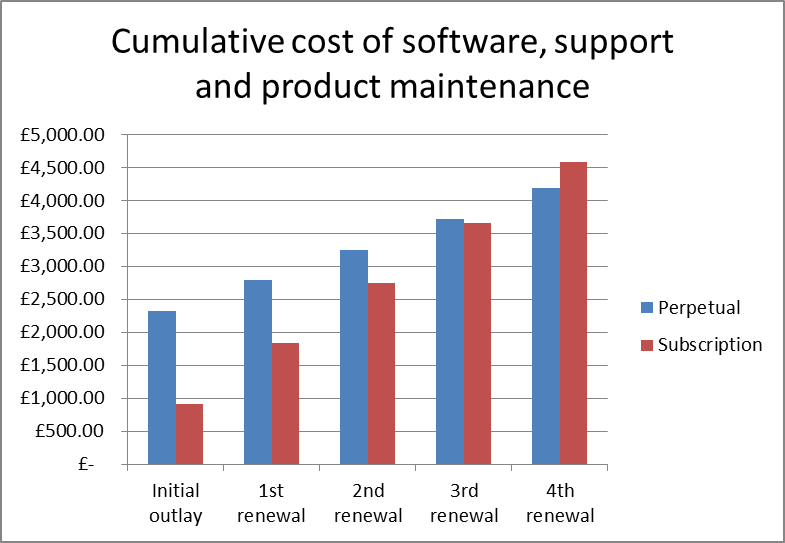
The Perpetual licence becomes lower total cost at the 3rd renewal . The actual breakeven point varies according to product type and number of mailboxes but this is a good assumption. We would be happy to provide bespoke illustrations for your proposed installation size. We do not account here for price increases.
You can’t mix and match Perpetual and Subscription contracts for the same installation, nor can you convert a Perpetual to a Subscription. In rare cases, we have seen Zimbra allow an unused portion of a subscription be creditted against a Perpetual purchase by the same End User.
As well as access to Zimbra Support, the optional Perpetual Support and Product Maintenance (SnS) for the first renewal and beyond allows the software to be upgraded, all major and minor releases as well as bug-fixes and security patches. Without this in place your installation becomes static. If your support lapses and you need to upgrade, you will have to reinstate the support contract including all back payments to the end of contract date and pay a minimum 20% reinstatement charge.
If your Subscription lapses, which happens if you don’t renew intime, you will get some expiry notices to begin with.. If the new licence is not installed in time, the Network Edition functions will cease to work within 30 days of the licence expiration, reverting to the Open Source version features. After expiration, you will not be able to add any more users to the server even if you have spare mailbox capacity. A renewal after expiry will usually be for the expired contract end date.
If you purchase a number of Perpetual mailboxes, and some years later decide you have too many, you can complete a legal process to destroy a portion of your licence, thus reducing ongoing Support and Maintenance payments. This really is a one way process and if your requirement grows again, you will have to re-purchase those perpetual mailboxes. Mailboxes can be added to a perpetual licence at any time as long as the SnS is current.
A Subscription contract can reduce mailboxes at the contract renewal date with no penalty and can increase at any time.
Which Zimbra Edition is the best for me?
Open Source Edition
– A free alternative to Microsoft Exchange Server. If you have no budget and you don’t need any of the premium business features, and you are not using it for mission-critical functions then this could be the version for you. However, an email server is a complicated piece of technology with layers of security and fail safes to protect your data from harm. If there is value in your data then you should consider a support package from Zimbra and probably investigate best practices before stepping off on this path on your own. There is lots of information online.
Open Source with Zimbra Suite Plus
– gives you access to some business features without upgrading to a full version. This requires the purchase of a highly discounted yearly support plan in addition to the individual features. You can buy these individually or as a bundle.
- Zimbra Backup Plus
- Zimbra Admin Plus
- Zimbra HSM Plus
- Zimbra Mobile Plus
Featuring a cutting-edge, real-time engine, it takes care of backing up every single item and event on your server with split-second precision.
Grant Delegated Admin rights to users on your server so they can perform user management tasks, such as setting quotas, modifying COS variables and setting user limits for your domains.
This Zimlet is completely integrated in your Zimbra Administration Console, giving you the tools to manage multiple volumes and HSM policies; organising and managing your storage effectively.
Zimbra Mobile Plus allows your users to synchronize their Zimbra mailbox with their mobile devices through the widespread Exchange ActiveSync protocol, natively supported by the vast majority of mobile devices
Standard Edition
has the non-premium Zimbra Connect features (1-to-1 Chat, Buddy List Management, Emoji’s, Chat History, Presence Management) and Zimbra Drive. This is the type of mailbox to choose if your business doesn’t need archiving and you have team members who are happy with the web interface and don’t need the mobile ActiveSync.
Professional Edition
is the full feature edition of the Collaboration Suite adding Archiving and Mobile functionality to the mailbox as well as the ability to use Outlook as your email client.
How can I become a Business Service Provider (BSP)?
BSPs are partners who host mailboxes for end-users in a multi-tenant environment. There are three levels for BSPs: Registered Partner, Silver and Gold. To become a Zimbra BSP Partner, you must apply, and then be approved by Zimbra. As well as this, to work with us, you will need to be based in EMEA, and we require a 12-month, minimum monthly revenue commitment before Onboarding and Set Up for the Zimbra BSP Program can be completed.
The minimum commitment (Partner level) is €148 or £126. You will be billed on the maximum monthly usage of mailboxes reported using a monitoring tool you will have to install on your servers. There are 4 types of mailbox you will be charged for: Professional, Standard 2, Business Plus and Business. To meet the minimum commitment level you would need to provision about 1000 of the Business mailboxes, or less than 200 Professional mailboxes.
If these usage figures seem out of your reach, or you want a halfway house whilst you build up your customer base, you can still benefit by joining a reseller scheme run by one of our existing Zimbra Cloud Service Providers. Contact us and we will put you in touch with a suitable Zimbra Partner.
Does Zimbra have anti-spam and anti-virus features?
Anti-Spam Protection
SpamAssassin and DSPAM are spam filters bundled with ZCS. When ZCS is installed, spam training is automatically enabled to let users train spam filters when they move messages in and out of their junk folders.
A Subject Prefix can be configured so messages considered as spam are identified in the subject line as tagged as spam. When a message is tagged as spam, the message is delivered to the recipient’s Junk folder.
You can change these settings from the administration console, Global Settings Anti-Spam tab.
Anti-Virus Protection
Clam AntiVirus software is bundled with the Zimbra Collaboration Suite as the virus protection engine. The Clam anti-virus software is configured to block encrypted archives, to send notification to administrators when a virus has been found, and to send notification to recipients alerting that a mail message with a virus was not delivered.
The anti-virus protection is enabled during installation. You can also enable or disable virus checking from Global Settings on the administration console. By default, the Zimbra MTA checks every two hours for any new anti-virus updates from ClamAV.
Note: Updates are obtained via HTTP from the ClamAV website.
How do I get Zimbra Support? What options are available?
Zimbra Support is provided to users who purchase ZCS Network Edition. Standard Support includes Email, Support Portal access, Knowledge Base, and upgrades. Premier Support includes phone and 24×7 crisis support.
Standard Support customers are able to purchase “Per Incident” phone and crisis support if they wish.
Network trial users are also eligible for Standard Support for the duration of their 60 day trial.
- Global Support: 001 214-420-1337
- U.K.:+44 8000061225
- France:+33 805080370
- China:+86 4001201084
- Hong Kong:+852 800931491
- Indonesia:+62 78033218269
- Thailand:+66 1800012333
- Taiwan:+886 809075950
I am an End User, how do I buy Zimbra?
If you contact us with your requirements, we can provide you with indicative pricing and put you in touch with a Zimbra Reseller.
Things to know:
Will you host Zimbra for me?
No, we only sell the software license. If you want someone to host your own installation of Zimbra, we suggest you contact us and we will put you in touch with a Zimbra Partner who can provide you with that service.
Can I get Zimbra if I want fewer than 25 mailboxes?
Zimbra licencing is in multiples of 25 mailboxes, so there is one option if you want less than 25:
You can subscribe to a ‘Hosted Service’. This is often referred to as The Zimbra Cloud. Specialist Zimbra Partners, called Business Service Providers (BSP) operate multi-tenancy Zimbra servers, hosting email services in a secure environment. They will provide the exact number of mailboxes you need without the need to manage your own installation. This service offers you the opportunity to provision and delete mailboxes as you wish, with monthly billing and no long term commitments.
Contact us for more information.
How do you define a "mailbox license"? Is that one person?
A mailbox license is an account with a physical email inbox and typically belongs to one person.
Now it is possible to have an account set up for a virtual “role” within your organization that may not be staffed by an individual. So, to decide how many licenses you want to purchase the next question becomes when do you need a new account versus just using an alias or distribution list (which are not considered new accounts).
First some definitions:
Account: “Jane@work.com”, she has a mailbox, calendar, documents, quota, etc.
An account is considered a provisioned account that is counted against your license, regardless of the account status. The only accounts that are not counted against your license are system accounts (for example spam and archiving), and external virtual accounts (for example, a share granted to a user on another email system).
Alias: She can also be “jane.smith@work.com” or even “info@work.com”.
The alias is unique to this account
Jane could receive email sent to info@work.com and would reply back as “jane@work.com”
All the mail sent to the alias lives in her mailbox (if she leaves the mail archive for “info” would be lost)
Distribution List: A group of accounts / aliases
To have a permanent role in your organization for “info@work.com” that doesn’t disappear if Jane moves you will want a new account. This way others can log in to check the email, you will have an archive, you can reply back to messages as “info”, plus Jane won’t have all the “info@work.com” counting against quota.
Important: Microsoft Exchange and Office 365 count disabled or inactive mailboxes against your license, because you are retaining a copy of the data and have access to the account. If you don’t want the mailbox counted against your license, you can retain a copy of the account by exporting the data using your own method or you can delete the account.
Can you explain how the pricing works?
Pricing of Network Edition depends on the size of your installation and the type of business or organisation you have. Generally speaking:
- Professional Edition is only 40% more than the Standard Edition.
- The more mailboxes you purchase, the less you will pay per mailbox (price breaks are at 250, 2500, 10000 and 25000 mailboxes)
- Non-profit, government and education sectors are eligible for discounted rates
Here are some example prices for Subscription products:
A subscription of 150 Standard Edition mailboxes: £11.40* x 150 = £1710 per year. This cost includes Zimbra Standard Support.
A subscription of 150 Professional Edition mailboxes: £16.28* x 150 = £2442 per year. This cost includes Zimbra Standard Support.
A non-profit organisation could get the same Standard Edition mailboxes at : £7.98* x 150 = £1197 per year, also including Standard Support.
The Quote Builder tool contains up to date list prices for the most popular products, but if in doubt, please get in touch!
* Price illustrations correct at 31/10/2015 and are subject to vat if applicable. Prices an indication only and are subject to change without notice please contact us for a quote. We can distribute Zimbra in Euro and US Dollars also, within any country in EMEA.
What is the difference between the Professional, Standard and Open Source Editions?
Zimbra Collaboration 8.5 Product Edition Comparison
What are the benefits of being a Zimbra Partner?
Zimbra’s Value Added Reseller Partner Programme provides two levels of participation Registered and Gold and includes some of the following benefits:
- Leads distributed to Partners
- Listing on Zimbra Partner Directory and access to Zimbra sales and marketing materials and tools
- Deal registration
- Discounted Internal Use licence and Not for Resale Licence for demos
- Discounts on Training
- Access to Zimbra Support
- Partner only portal
- Much more…
For full details, visit the Zimbra partner website and review the Zimbra Partner Programme Guide (PDF)
How do I sign-up to the Zimbra Partner Programme?
To place orders with any Zimbra Distributor, you must be enrolled in Zimbra’s Value Added Reseller Partner Programme and supply your Zimbra Partner ID. You can apply to become a Zimbra VAR Partner by visiting their website – after completing the form, someone from Zimbra will be in touch with you.
